The Steps to Remove Microsoft Telemetry
I installed Windows 10 version 1903 (OS Build 18343.1) on Tuesday and by Wednesday I realized that my computer was much slower. I did grab the MS Windows insider edition which I believe means that Microsoft Windows Telemetry is on by default. Windows Telemetry reports back to Microsoft almost everything you do and slows down even a fast system very much. I also, had several programs crash that I use on a regular basis, and presented no problems on the previous version of Windows. So below is a method of removing Windows Telemetry.
I used the Registry to fix the issue. I have included a download-able *.reg file which fixes the problem. Here are the steps to fix the problem.
- Download the file http://www.carriersnc.com/downloads1/blog/Disable_Allow_Telemetry.txt
- Rename the downloaded file from Disable_Allow_Telemetry.txt to Disable_Allow_Telemetry.reg.
- Double click the file Disable_Allow_Telemetry.reg
- When the warning about it could be dangerous to add information into the registry in this manner appears, you should click yes.
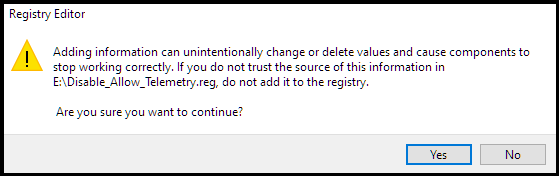
- If all goes well then you should see the following message “The keys and values contained in Disable_Allow_Telemetry.reg have been successfully added to the registry.”
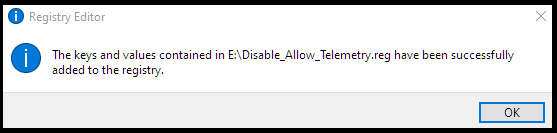
That is all there is to it.
I hope that helps,
Jim
