Photos App – High CPU Usage
After my upgrade recently to Windows 10 version 1903 (OS Build 18343.1), I noticed my computer would kick to 34% (or there about) whenever I did not move the mouse. As soon and I would move the mouse or type, the usage would return to a more normal level, somewhere below 10%. A good level that I normally see when nothing is going on for my computer is between 1% to 3%. There is really not any reason for your computer to use more than 3%, if it is idle, that is unless some application is hogging some resources behind the scenes. This is what the Photo App in Windows 10 is/was doing.
I got on Google and soon I found it was affecting many users. One of the commenters (sorry I do not remember the name, because I did not believe it was the correct answer when I read it) suggested to bring up the Photo App, and go into settings. See the screen shot below.
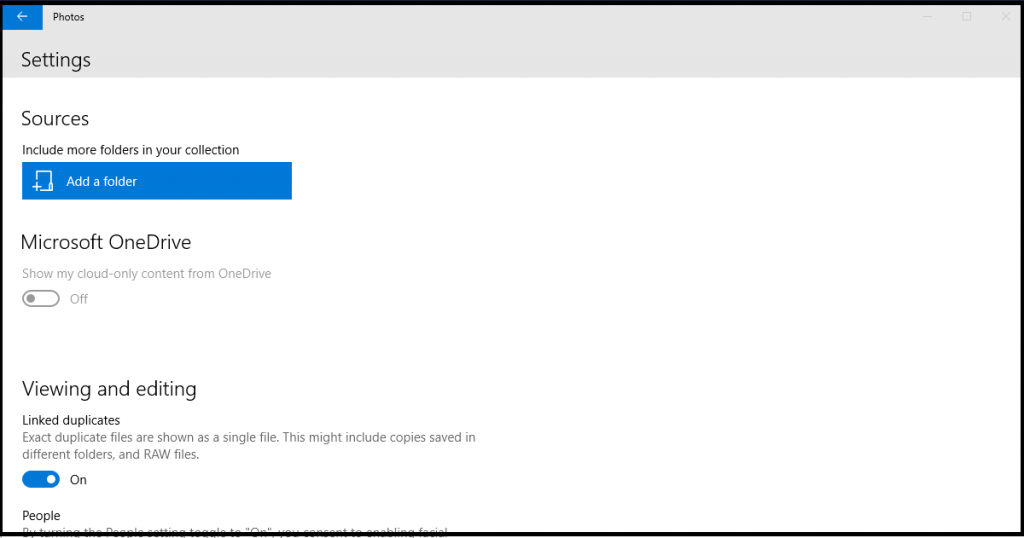
Remove any folders under the words “Include more folders in your collection.” Also, turn off Microsoft OneDrive. When I made these changes later, after I had tried many other suggested solutions, my CPU Usage dropped immediately to 3% and then to 1%.
I consider this problem solved for me. I sincerely hope this helps someone.
Jim
