Automatic Adjustment
Equalizing the Sound Level
Right click the speaker icon and choose Open Sound Settings from the menu which appears.
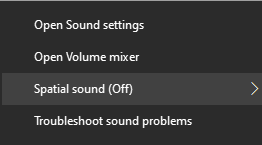
Next click on Sound Control Panel – over toward the upper right :
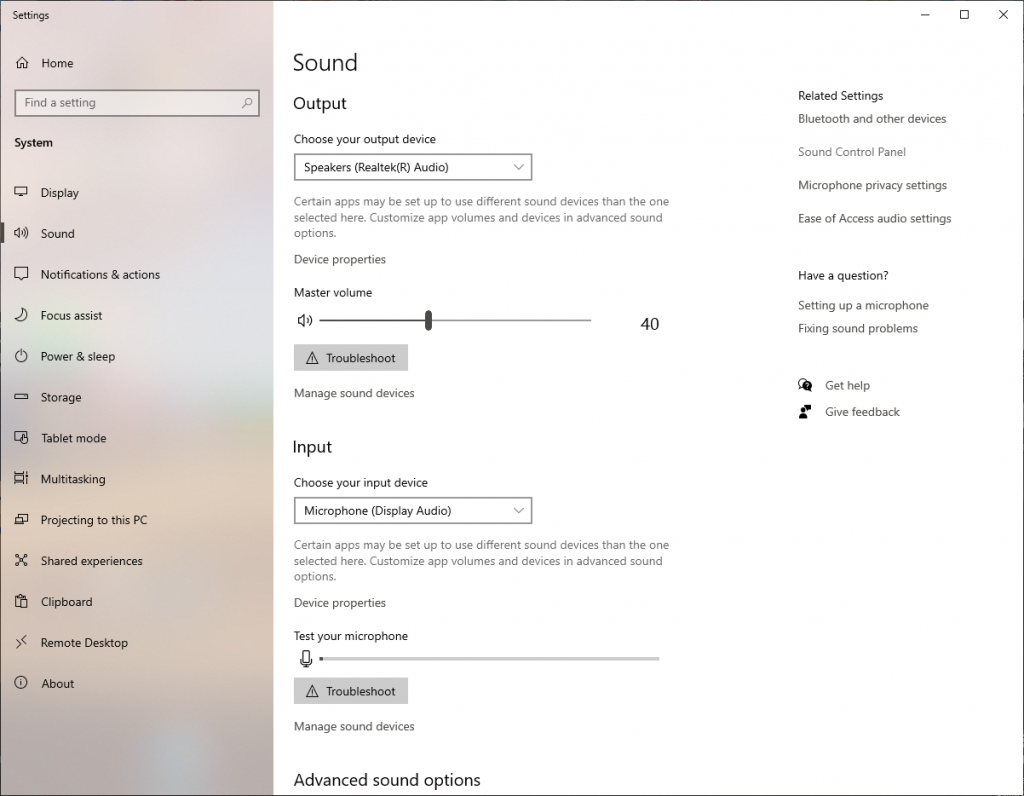
Click Playback, Speakers, Properties.
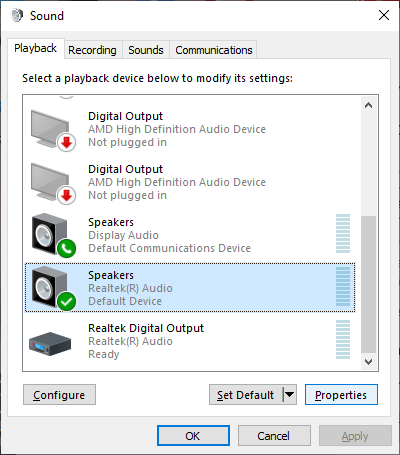
Click Enhancements, Loudness Equalization, OK.
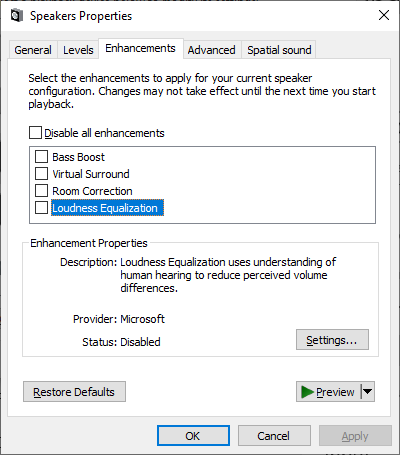
That is all. Now your playbacks should all have the same loudness!
Edit: Set the default to Realtek Digital Output, then run the troubleshooter and allow it to fix/re-install the driver.
References
https://www.howtogeek.com/115656/3-ways-to-normalize-sound-volume-on-your-pc/
