
Error 403: access forbidden for phpmyadmin in wampserver
cheat sheet...
The Problem:
PhpMyadmin works fine on localhost but accessing it over a network gives error 403: Access Forbidden.
Reason:
Reason is pretty clear – phpmyadmin is not configured to be accessed over a network. Permission to access it over network is not given.
Solution:
Locate the file phpmyadmin.conf in your wamp installation. If you have wampserver version 2 or higher, this file can be found at C:\wamp\alias\phpmyadmin.conf (Of course assuming that you installed wamp in C:\wamp). For earlier wamp versions this file is at C:\wamp\Apache2\conf\alias\phpmyadmin.conf.
Once found,open this file. Contents of the file will be like the following:
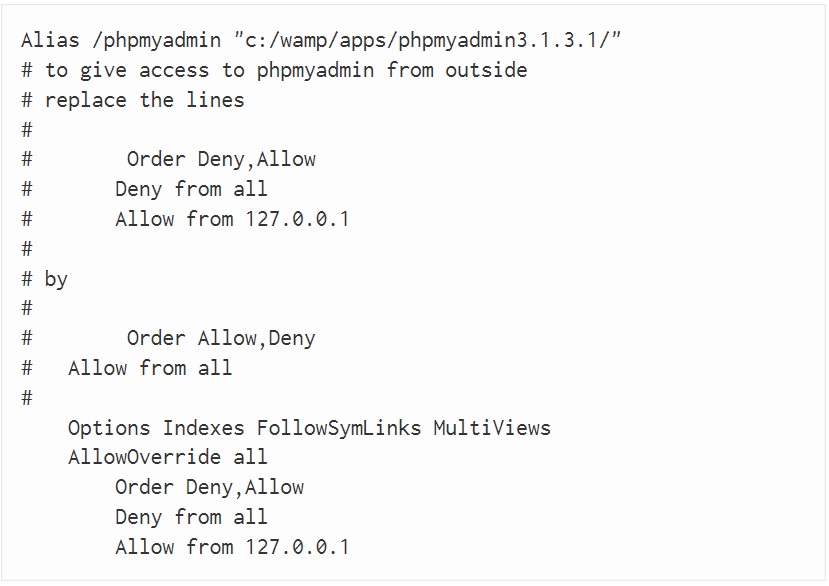
As it is clearly written in the file itself, replace the line Deny from all (second line from the bottom )with Allow from all. Save the file, restart apache and you are done.