Q1: I am a little confused on what you mean by defense.
Ans1: On the Mobius SLIP assignments we are expected to explain "Why we did what we did" in the program. This is called the defense. We believe you should type your defense or explanation into a MS Word doucment so as to have it check for spelling and gramatical errors and when complete copy and paste your defense into the Submission Tab as shown below.
For example, let us suppose you used the format function inside the print function in one of your program lines. You would defend why you did what you did by typing, "I used the format function inside the print function because the requirements of the assignment were to display the answer with two digits after the decimal point and the format function allows me to do so as indicated on pp. 70-71 of the textbook.
Q2: I have also finished my defense of the code, and again I'm not entirely sure where to put this information. Does the defense go in the "Submission" area?
Ans2: You are correct, the defense of why you did what you did goes into the "Submission" area.
Perhaps it is best to type up your defense (justification/explanation) into a MS Word document so as to have it check for spelling and grammatical errors and when complete copy and paste your defense into the Submission Tab as shown below.
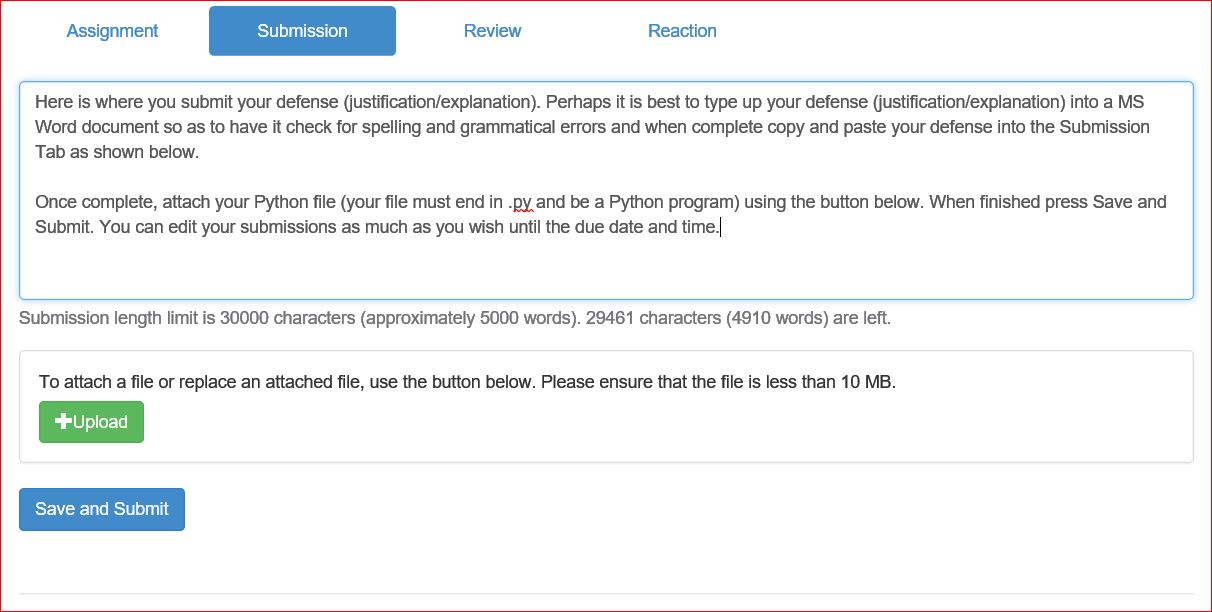
Q3: What is MobiusSLIP all about?
Ans3: Mobius SLIP fosters students’ creative, critical thinking, communication and collaboration skills (4Cs or “21st century skills”) and improves learning outcomes. It also enables instructors to provide targeted feedback based on learning analytics while saving the instructor valuable time. Finally, it features a powerful engine for computing, recording and data-mining multi-faceted performance measures.